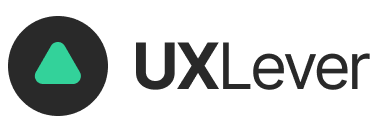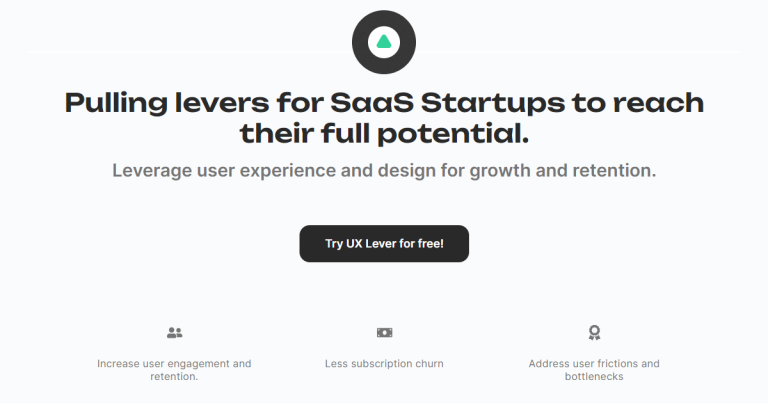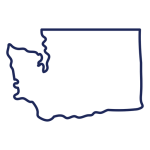While working on hundreds of startups. From an early-stage bootstrapped startup to a PE-acquired startup doing over $ 100M in ARR. We have noticed a common theme, Startups oftentimes overlook easy UX opportunities to maximize their growth and retention. Underestimating the impact a great user experience can have on their bottom line.
In this guide, we will walk you through the steps on how to conduct a UX Audit using the least amount of effort for the greatest ROI with some actionable and quick UX Wins!
(TLDR; UX Audit helps with understanding where the user frictions are and what opportunities you can maximize to leverage UX for revenue growth).
Preparing for the UX Audit.
The first step of our audit is going to be the most important. Understanding the why and purpose of our audit will set us up to remember the context of our audit.
In this step, identify clear goals and objectives for the UX Audit of your SaaS. Increasing user engagement? Addressing the user frustrations in your product? Improving user journey? Removing (or even finding) bottlenecks in the UX? or Simply adding value for your users because better UX means better product (smart)? Looking for opportunities for growth with new features and stacking more to add user value.
We recommend starting with a single North Star to work on or prioritizing the list to know which to choose in case we’ll have to focus on one over another.
Going the extra mile here is why we have a satisfying NPS score for our service. Like a carpenter, who likes to measure twice and cut once. Make sure you have the purpose, goal, and objectives for the UX Audit nailed down before we move any further.
Gather user data:
Going for a weight loss transformation with a picture of where you’re at currently and comparing it with a picture from after you’re done with it sounds and feels better than “I lost 30 pounds in 4 months”.
In this stage, we’re making sure we’ve taken a picture from all angles; and collected both quantitative and qualitative data.
For quantitative, include website analytics, data on user behavior, user engagement and retention, and everything that aligns with the goals we’ve set in the previous stage.
For qualitative, you can rely on user surveys, interviews, usability tests, and heuristic evaluations from current users and team members. This will allow us to gather insights about user preferences and pain points.
Competitor Analysis:
The next step will be looking into our competitors, you can leverage signing up for their product and testing it. Review their marketing materials to find opportunities on where to invest the resources for future product features.
Analyze their UX to benchmark against your industry standard and identify where you fall short.
One other great and underutilized place to find your shortcomings and where your competitors are doing a good job is review platforms like G2, Capterra, and Trust Radius. Identify what their customers can’t stop raving about. Use the negative reviews to identify what new features you can add to your product from their shortcomings.
Review sites can also work very well for your own product review page to identify quick wins and point your product team to what to build next.
Heuristic Evaluation:
Heuristics are standards set by your team, and experts such as Jakob Nielsen to assess your product’s UI against usability principles. Identifying violations of these heuristics and prioritizing them with severity and ease of fixing will provide a clearer and easier roadmap of what you should be focusing on improving.
User flow analysis:
Lay out your user flow and user journey to learn how your users navigate through your product. Identify user bottlenecks, frustrations, and dead ends in the journey that contribute towards a poor experience of your product.
This can also help in identifying visibility issues in your product. Many times, a product will have a great feature hidden somewhere in the product that users are not even aware of and can help them extract more value out of your product.
Accessibility:
Many products leave this as an afterthought but can be an issue when onboarding clients and industries that require accessibility-compliant products.
While this sounds like a big, technical job. You can ensure accessibility by checking for accessibility compliance to ensure your product is friendly to users with disabilities.
Reviewing color contrast, keyboard navigation, font sizes, and other accessibility standards is a great place to start.
Performance:
Another key area we can improve with very little effort (depending on how your product is engineered) is enhancing the performance of your application. How long does it take to perform tasks? Can it be improved? This will usually involve code refactoring and improving improving load times of your product. A product with better performance can significantly improve user experience and engagement.
Heatmaps + A/B Testing:
Plug in a heatmap tool and A/B testing product to identify which design decisions perform best. Identifying which product variation has the best performance and sticking to it is a great way to improve your product. Real numbers and feedback also help with not guessing what will work and seeing which decision works best for your product and user.
Putting it all together:
Given all we have done in previous steps, we will form a consensus on what needs to be done backed by data and recommendations. The next step is to summarize the findings from the audit and prioritize issues based on their impact on user experience and business goals.
We will have actionable recommendations for improvement, including specific design changes, content updates, or feature enhancements to improve our product’s UX.
Implementation:
Now is the time to collaborate with your design and development teams to implement the recommended changes. Monitor the impact of the changes through ongoing user testing and analytics. Also, leverage A/B testing to test between different recommendations for a single solution you agree on to see which works best for your use case.
It keeps going:
A good product is one that keeps improving and adapting to the users’ needs based on feedback and feature releases. Regularly conduct UX audits to identify new pain points and ensure that your product remains user-friendly.
We also recommend our clients have some UX-focused stories in their sprints to strive toward a better product.
Finally, it’s important to note that while what we’ve discussed above is a great place to start, many startups ignore the fact that the user experience journey starts the moment a potential customer hears about your product. Whether it’s a first impression by your ad, outreach, or good old word of mouth. A good user experience should focus on all touch points to implement a solid user experience.
If you’d like to learn more and get access to all our resources, head out to the resources page for free templates, checklists, and everything user experience.